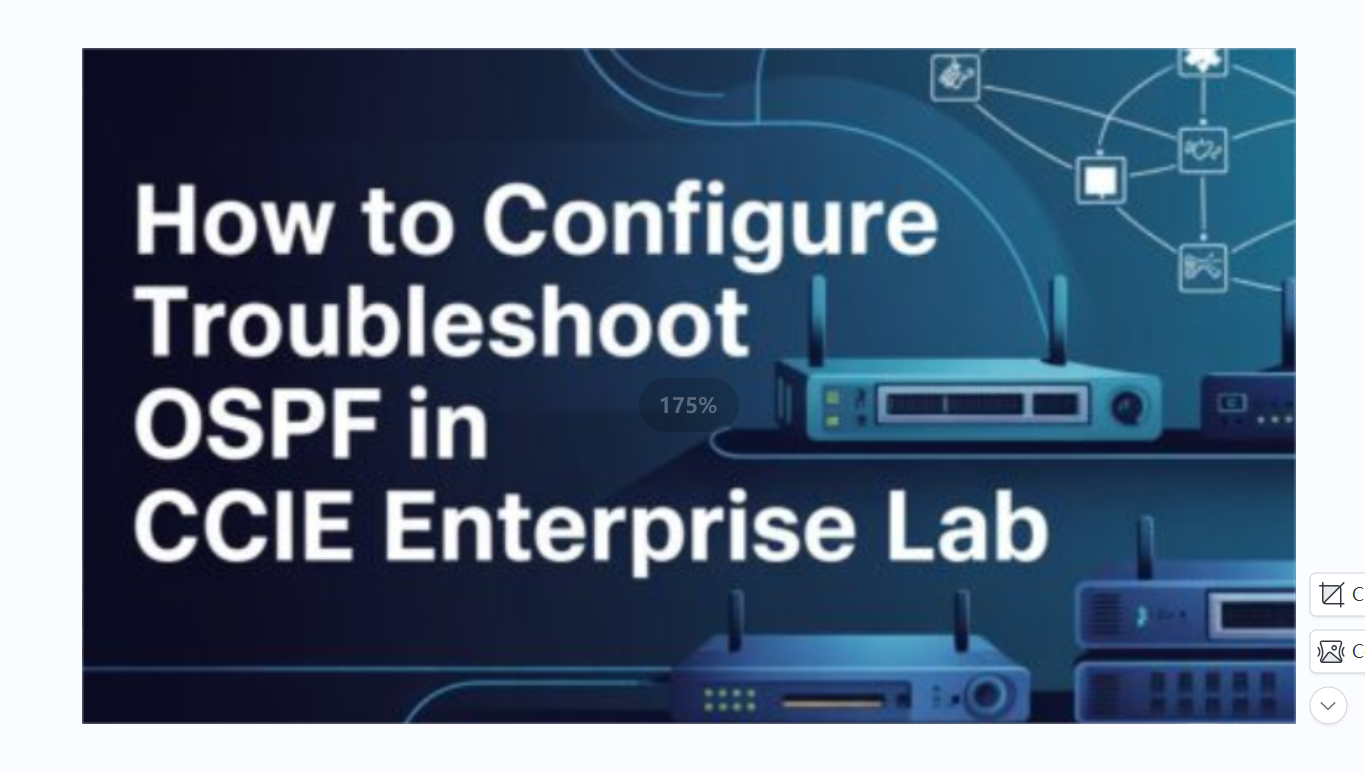How to Configure and Troubleshoot OSPF in CCIE Enterprise Lab
Open Shortest Path First (OSPF) is a fundamental dynamic routing protocol used in large enterprise environments to manage complex Layer 3 topologies efficiently. In the CCIE Enterprise Infrastructure Lab, OSPF holds significant weight because it tests a candidate’s ability to design, deploy, optimize, and troubleshoot multi-area routing solutions. The protocol’s scalability and flexibility make it a cornerstone of enterprise routing design.
Professionals who want to undergo CCIE Enterprise Training must gain hands-on experience with OSPF operations, adjacency formation, route redistribution, and network optimization across diverse areas. Understanding both the configuration logic and the root cause of OSPF issues is key to performing confidently in lab scenarios and real-world production environments.
1. OSPF Architecture and Core Concepts
OSPF operates as a link-state routing protocol defined in RFC 2328 (for IPv4) and RFC 5340 (for OSPFv3 for IPv6). It uses the Dijkstra Shortest Path First (SPF) algorithm to calculate the most efficient path to each destination.
Each router running OSPF maintains three databases:
- Neighbor Database – lists routers it has established adjacencies with.
- Link-State Database (LSDB) – contains topology information collected through LSAs.
- Routing Table – the final SPF-calculated paths based on LSDB data.
Routers communicate using Link-State Advertisements (LSAs), which describe interfaces, costs, and routes. LSAs are flooded throughout areas to maintain topology synchronization. The database consistency across routers ensures deterministic and loop-free routing behavior.
2. OSPF Areas and Hierarchical Design
OSPF networks follow a two-level hierarchical structure, dividing the topology into Area 0 (Backbone) and Non-Backbone Areas. This hierarchy helps reduce SPF calculation overhead and limits the scope of link-state updates.
| Area Type | Purpose | Key Characteristics |
| Backbone (Area 0) | Central hub of all other areas | Must exist in every OSPF domain; all inter-area routing passes through it |
| Standard Area | Normal area carrying all LSA types | Includes intra-area and inter-area routes |
| Stub Area | Reduces LSAs by filtering external routes | Blocks Type 5 LSAs and uses a default route |
| Totally Stubby Area | Simplified area with minimum routing entries | Blocks Type 3, 4, and 5 LSAs |
| NSSA (Not-So-Stubby Area) | Allows limited external route advertisement | Converts Type 7 LSAs to Type 5 via ABR |
In the CCIE lab, understanding area types and their limitations is crucial for solving tasks that require route optimization or topology simplification.
3. Key Components of OSPF Configuration
Although the syntax varies slightly depending on the platform (IOS XE, NX-OS, or CSR1000v), all OSPF configurations rely on a few core parameters:
- Router ID – the logical identifier of the OSPF process, often the highest IP address on a router or manually assigned.
- Network Statement or Interface Activation – defines the interfaces participating in OSPF.
- Area Assignment – determines the OSPF area where interfaces belong.
- OSPF Cost – represents the interface metric; higher bandwidth interfaces have lower cost values.
- Authentication – secures OSPF updates using plain text or MD5 authentication.
In the CCIE lab, these parameters may be preconfigured, misconfigured, or omitted intentionally to test your ability to identify and fix inconsistencies quickly.
4. Common OSPF Challenges in the Lab
Troubleshooting OSPF effectively requires identifying whether the issue lies in adjacency formation, LSDB synchronization, or route propagation.
a. Adjacency Failures
Adjacency failures often stem from mismatched parameters like:
- Inconsistent area IDs, subnet masks, or hello/dead timers.
- Authentication mismatches between neighbors.
- Interface MTU discrepancies or disabled OSPF on one end.
A stable adjacency moves through states: Down → Init → 2-Way → ExStart → Exchange → Loading → Full. If routers fail to reach the Full state, analyzing their state progression helps pinpoint the issue.
b. Missing Routes
When OSPF routes don’t appear in the routing table:
- Check that networks are properly advertised.
- Verify area connectivity; all non-backbone areas must connect to Area 0.
- Review route filtering, summarization, and redistribution configurations.
c. Route Flapping or Instability
Frequent SPF recalculations can result from:
- Unstable links or inconsistent LSAs.
- Excessive LSA flooding due to topology changes.
- Inaccurate interface costs or design loops.
Maintaining proper LSA timers, stable interfaces, and accurate area design minimizes unnecessary recalculations.
5. OSPF Optimization Techniques
Advanced OSPF implementations in the CCIE lab emphasize scalability and efficiency. Candidates are expected to optimize performance through:
- Route Summarization: Reduces the number of LSAs exchanged between areas.
- LSA Throttling: Adjusts the interval of SPF calculations to stabilize networks.
- Cost Manipulation: Influences path selection without redistributing routes.
- Passive Interfaces: Limits OSPF updates on non-routing interfaces to reduce CPU load.
- Virtual Links: Used to connect an isolated area back to Area 0 in special cases.
Each optimization technique helps maintain predictable routing and minimizes lab complexity under timed exam conditions.
See also: Top Reasons to Study a Master of Science in Data Science in Singapore’s Thriving Tech Hub
6. OSPF Verification and Troubleshooting Process
Verification and troubleshooting follow a structured, logical order:
- Check Adjacencies: Confirm neighbor formation, state transitions, and authentication consistency.
- Inspect LSDB: Compare LSDBs between routers to ensure full synchronization.
- Validate Routes: Confirm expected routes exist in the routing table with correct next hops.
- Analyze Network Design: Review area connectivity, summarization, and stub configurations.
- Assess Timers and Costs: Validate hello/dead timers and cost values for uniformity.
- Use Debugging Strategically: Employ detailed logging only when necessary to isolate specific problems.
A systematic approach prevents guesswork and ensures faster isolation of root causes.
7. Conclusion
Mastering OSPF in the CCIE Enterprise Infrastructure Lab requires a balance between conceptual understanding and practical troubleshooting skills. From area design and adjacency formation to SPF optimization and database consistency, every step demonstrates your ability to maintain a stable and scalable enterprise network.
Investing in structured CCIE Enterprise Training allows professionals to practice realistic lab topologies, analyze OSPF packet flows, and develop hands-on experience with advanced scenarios like multi-area designs and route redistribution. By thoroughly mastering OSPF, candidates not only excel in the CCIE lab but also acquire critical expertise essential for designing high-performance enterprise infrastructures in the real world.